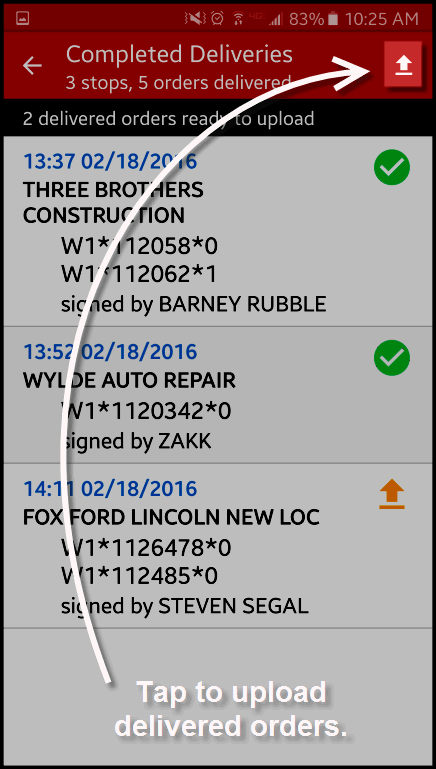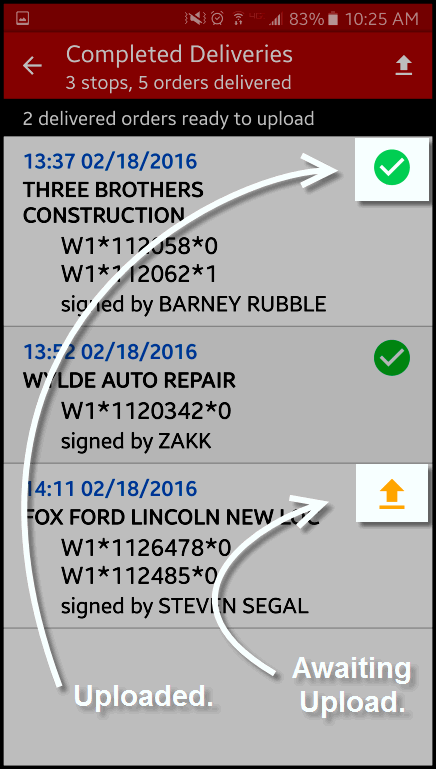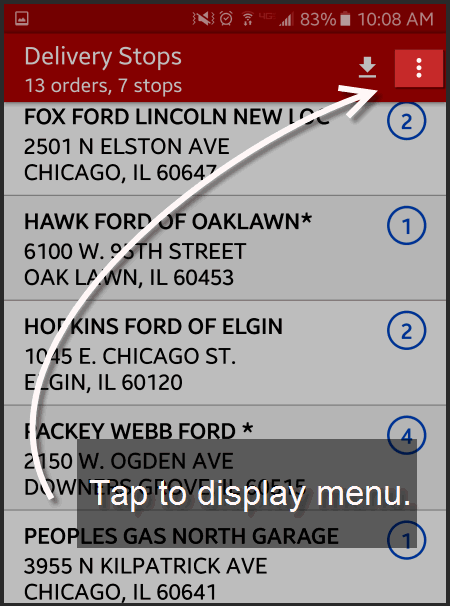
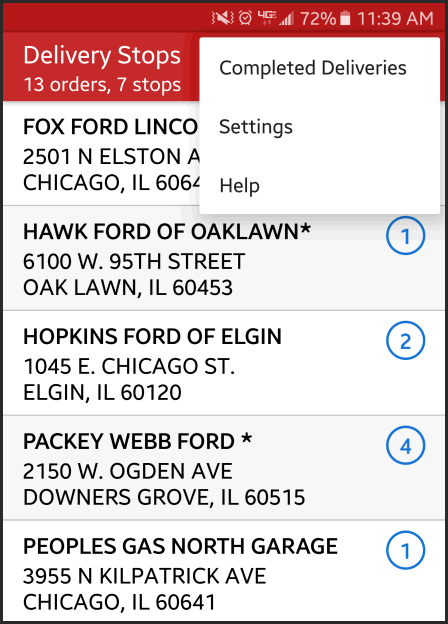
On the top right the Download and Options Menu Icons are displayed on the Delivery Stops screen. To view the Completed Deliveries, tap the 3 dot “Options Menu” icon in the upper right of the “Delivery Stops” screen.
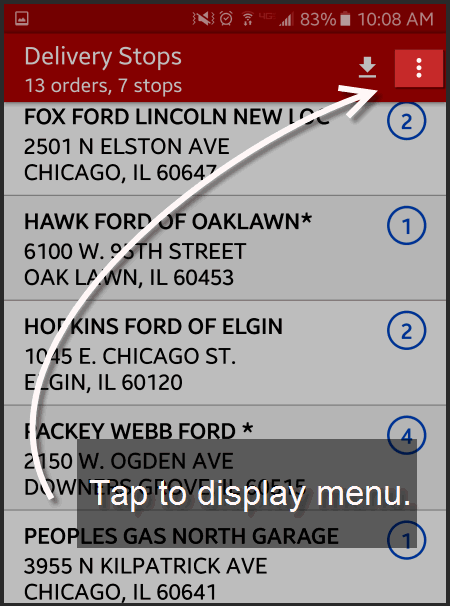
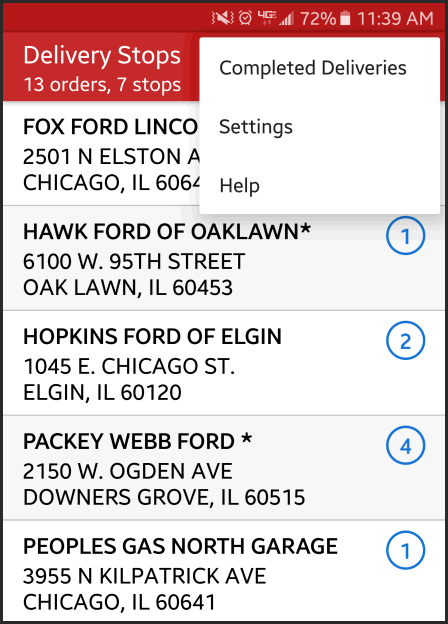
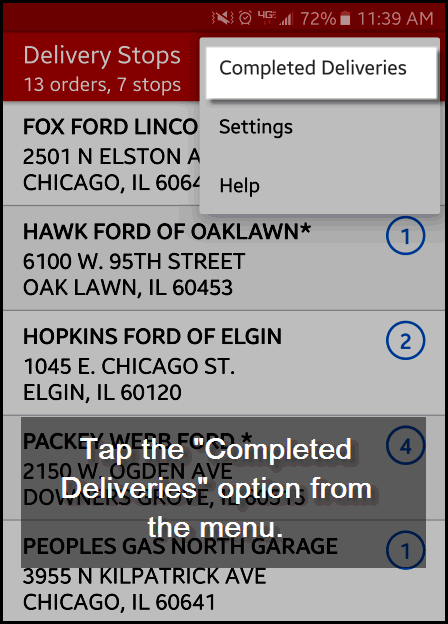
The Completed Deliveries screen will display. The top of the screen will show the number of stops as well as the number of ordersdelivered. The black bar will display the number of delivered orders that are ready to be uploaded.
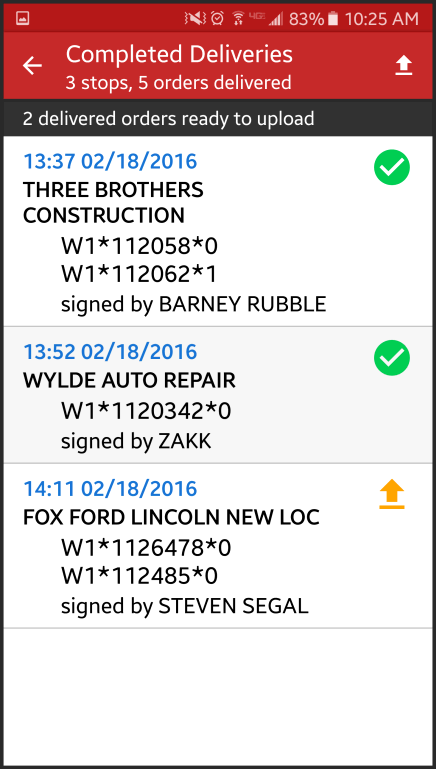
The list displays the status and details of each completed delivery. Deliveries that have a green check mark icon have been uploaded to the AutoPower system. Yellow up arrow icons indicate delivered orders that are waiting to be uploaded. The Upload icon can be found on the top right of the screen. Tap the icon to Upload all delivered orders.