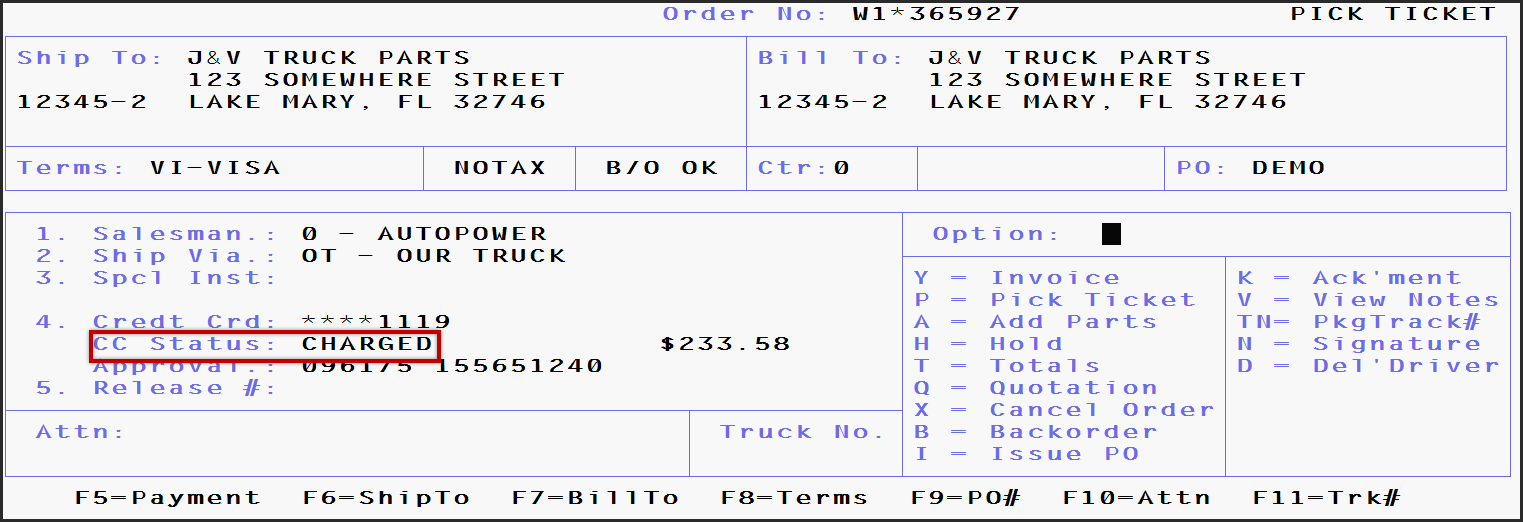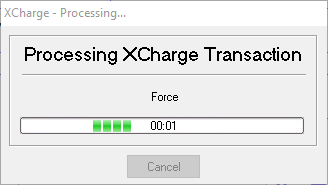
A Force Transaction is the collection, capture or completion of funds from a credit card that has been Pre-Authorized.
*Process steps may vary depending terminal model and set up. For questions, please contact support.
· Recall the order in the Order Entry screen. Then proceed to the Totals Screen.
· If any changes to the order total is needed (such as adding shipping cost, removing a part from the order, etc.), make those changes now before proceeding.
· Select option Y to Invoice the order.
· The Force Processing window will appear. The Pre-Authorized credit card will now be charged for the invoice amount.
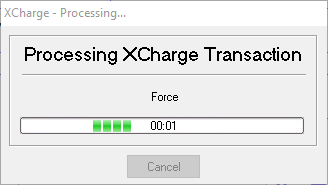
· If the total invoice amount is approved, an “Approved” message response will display and the pre-authorization is automatically cleared.
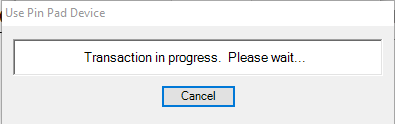
· Click OK on the approval response and the Totals Screen will display with the status of CC transaction displayed on the screen as “Charged”.